How to turn on auto updates on the tablet.
Turning on Auto updates
Android
If you want your apps to update automatically on your tablet, simply open the Play Store and tap on the user icon located in the top right corner. Next, just select Settings.

Next, tap on Network Preferences, and then choose the option for auto updates.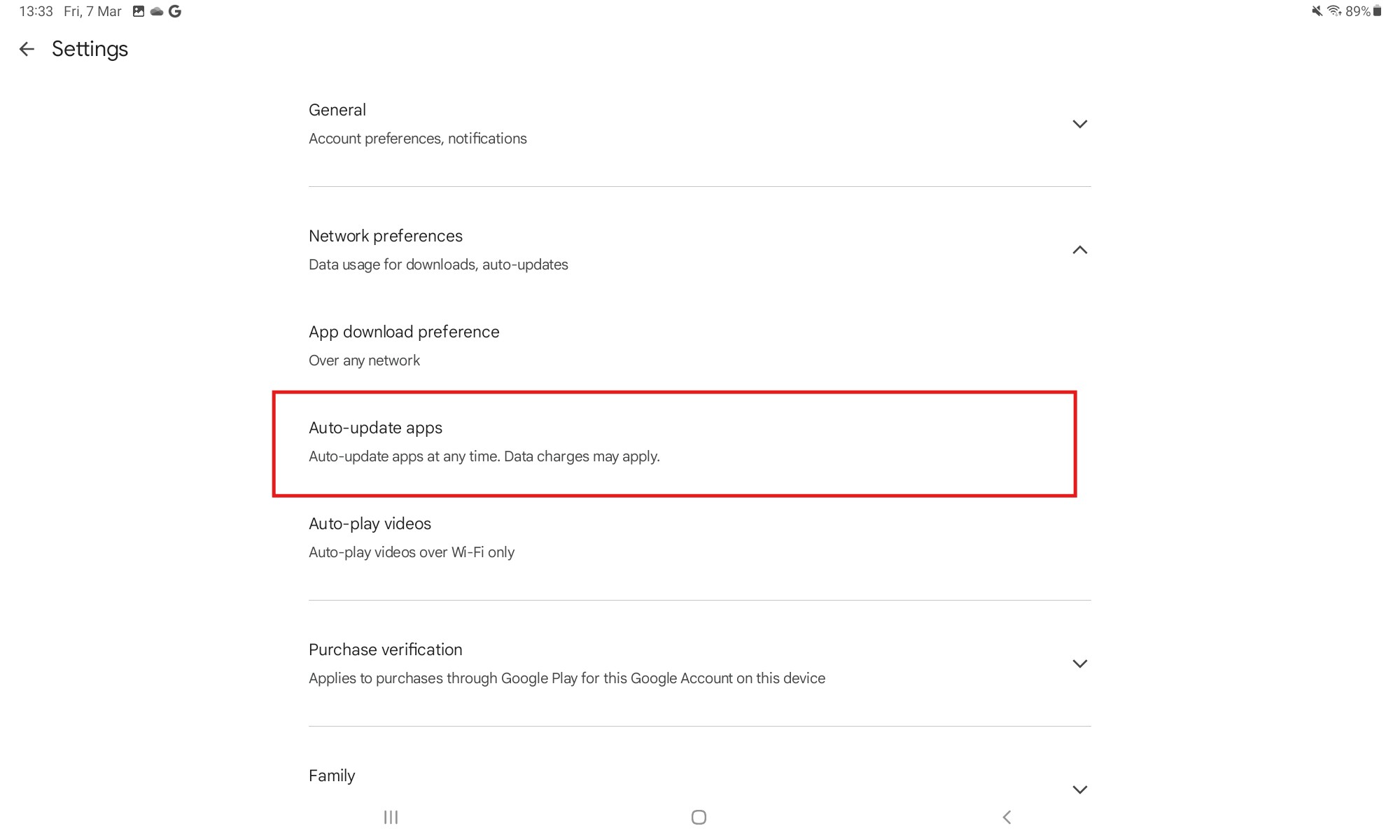
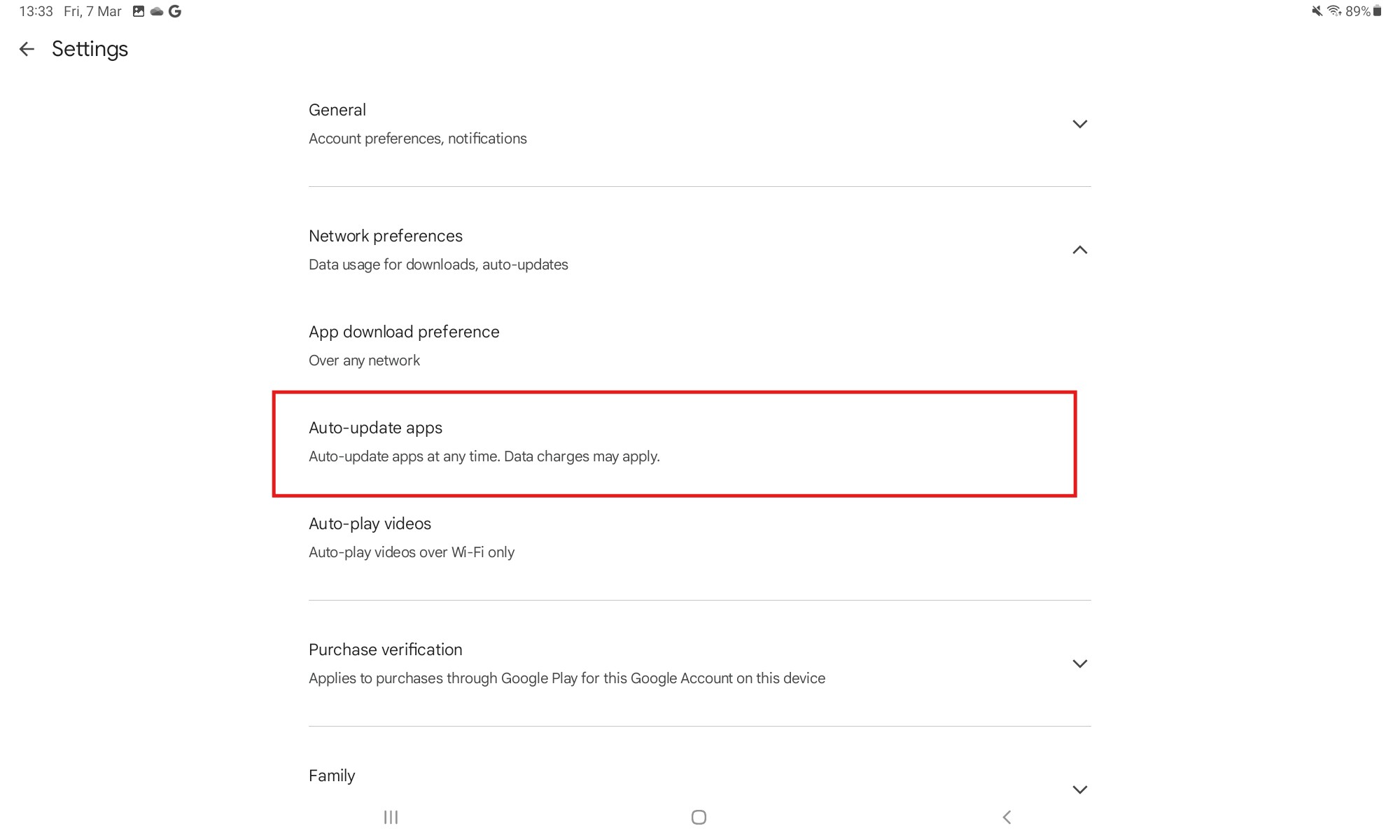
Just choose the option that works best for you when it comes to automatic updates!