How to assign a procedure to an employee/workgroup
Assigning procedures to Employees/Workgroups
To begin, please log in as an administrator, ensuring that you have the appropriate permissions to access the necessary features.
Proceed to the Digital Procedures section located within the ‘Learning, Skills & Compliance’ area of the platform.
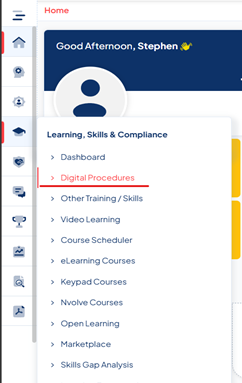
Click on the icon on the relevant procedure.

Navigate to the Assign Procedure tab.
In the 'Assign to Employees' tab, carefully select the employees you wish to add, then click the red arrow pointing to the right to transfer them to the assigned list. You can follow the same procedure in the 'Assign to Workgroup' tab.