How to archive training on the Nvolve platform?
Archiving Training on Nvolve
Start by logging in to the Nvolve platform as an administrator with the appropriate access level.
Proceed to the Learning tab, then explore the available training types—such as Other Training, Digital Procedures, Video Learning, or eLearning—to select the most suitable format for your needs.
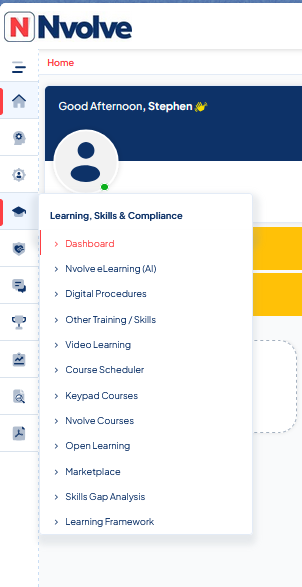
Note: For instructional purposes, this walkthrough demonstrates how to archive a Digital Procedure. The process outlined here also applies when archiving other available training types within the platform.
Next click on the eye icon of the training you wish to archive. 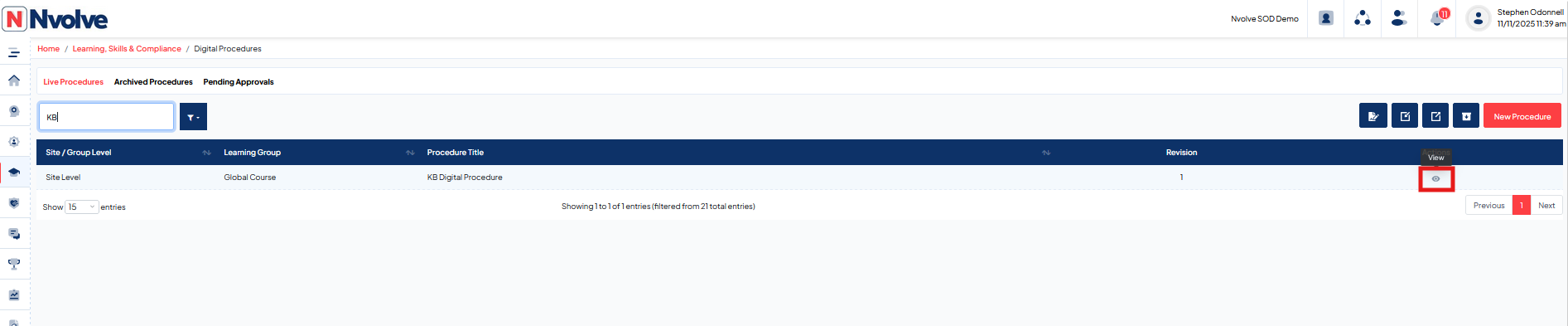
To access further actions, click the ‘Show More’ button to reveal additional training options. Then, select ‘Archive this Training’ and confirm your choice to move the training into an archived state. This ensures the training is no longer active but remains available for audit or future reference within the platform.