How to add a new Observation check to a digital procedure?
Adding new Observation checks to digital procedures
To begin, please log in as an administrator, ensuring that you have the appropriate permissions to access the necessary features.
Proceed to the Digital Procedures section located within the ‘Learning, Skills & Compliance’ area of the platform.
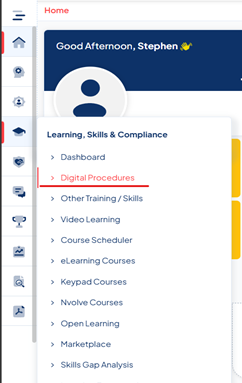
Click on the icon on the relevant procedure.

Navigate to the 'Competency Check' section and select the 'Observation Check'.
Observation Checks are a trainer/manager aid to check if training was successful or if a refresher is required.
To add Observation Checks, click on 'New Step'. Enter the relevant details and then click on 'Save Updates'
Note: You can use the same steps from the job breakdown sheet as an observation check by clicking on the 'Copy from Job Breakdown' Toggle.