How to add a Competency check to a procedure?
Adding Competency checks to a procedure
To begin, please log in as an administrator, ensuring that you have the appropriate permissions to access the necessary features.
Proceed to the Digital Procedures section located within the ‘Learning, Skills & Compliance’ area of the platform.
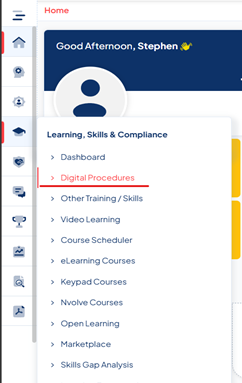
Click on the icon on the relevant procedure.

Select the 'Competency Check' option, and on the 'Assessment Questions' page, please complete the Pass Rate field.
Select the red 'Add Question' button, and proceed to enter your question in the designated Question field. Subsequently, please complete the answer fields. Select the appropriate answer by marking the checkbox in the 'Correct Answer' column that corresponds to the right choice. The toggle at the top of the Question Detail indicates whether or not the question is to be answered correctly to pass the assessment. It is important to click 'Save Updates' to successfully add the question to the Assessment Questions.  Once you have added the questions, please click on 'Save Updates' to confirm that your changes are securely stored.
Once you have added the questions, please click on 'Save Updates' to confirm that your changes are securely stored.