How do I add Supporting Information to a digital Procedure?
Adding supporting information to a digital procedure
To begin, please log in as an administrator, ensuring that you have the appropriate permissions to access the necessary features.
Proceed to the Digital Procedures section located within the ‘Learning, Skills & Compliance’ area of the platform.
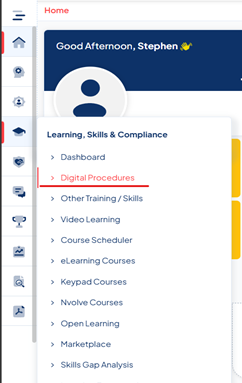
To add supporting documents to an existing procedure, click on the icon on the corresponding procedure. Including supporting files for staff review is essential for ensuring they have the necessary information. These documents serve as essential training resources for understanding the procedures.

Proceed to the Supporting Information tab, where you can add the documents by clicking on ‘Browse’ and carefully selecting the relevant files. Next, select the red "Add" button to add the file into the procedure. Afterward, ensure you click the red "Save Updates" button to secure your changes. 

When you are ready to create a new Procedure using the Nvolve platform, you can simply follow the same steps described above to include your supporting documents.