How do I add a new Job breakdown to an operating procedure?
Adding a new Job Breakdown to an operating procedure.
To begin, please log in as an administrator, ensuring that you have the appropriate permissions to access the necessary features.
Proceed to the Digital Procedures section located within the ‘Learning, Skills & Compliance’ area of the platform.
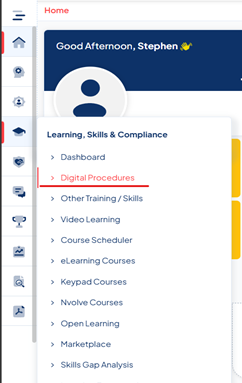
Click on the icon on the relevant procedure.
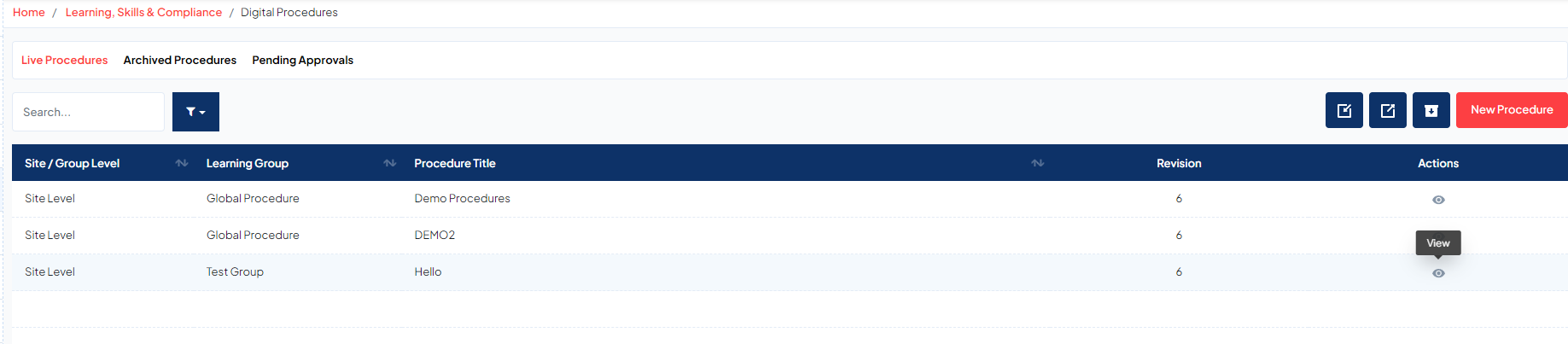
Next, select the Job Breakdown option. You will then need to click the red 'New Step' button to proceed. In the provided fields, enter the necessary details. If you wish to include supporting files, click the browse button, select the desired file, and then click 'Add' to attach it to the Job Breakdown step. Finally, ensure you save your changes by clicking on 'Save Updates' to successfully update the procedure. 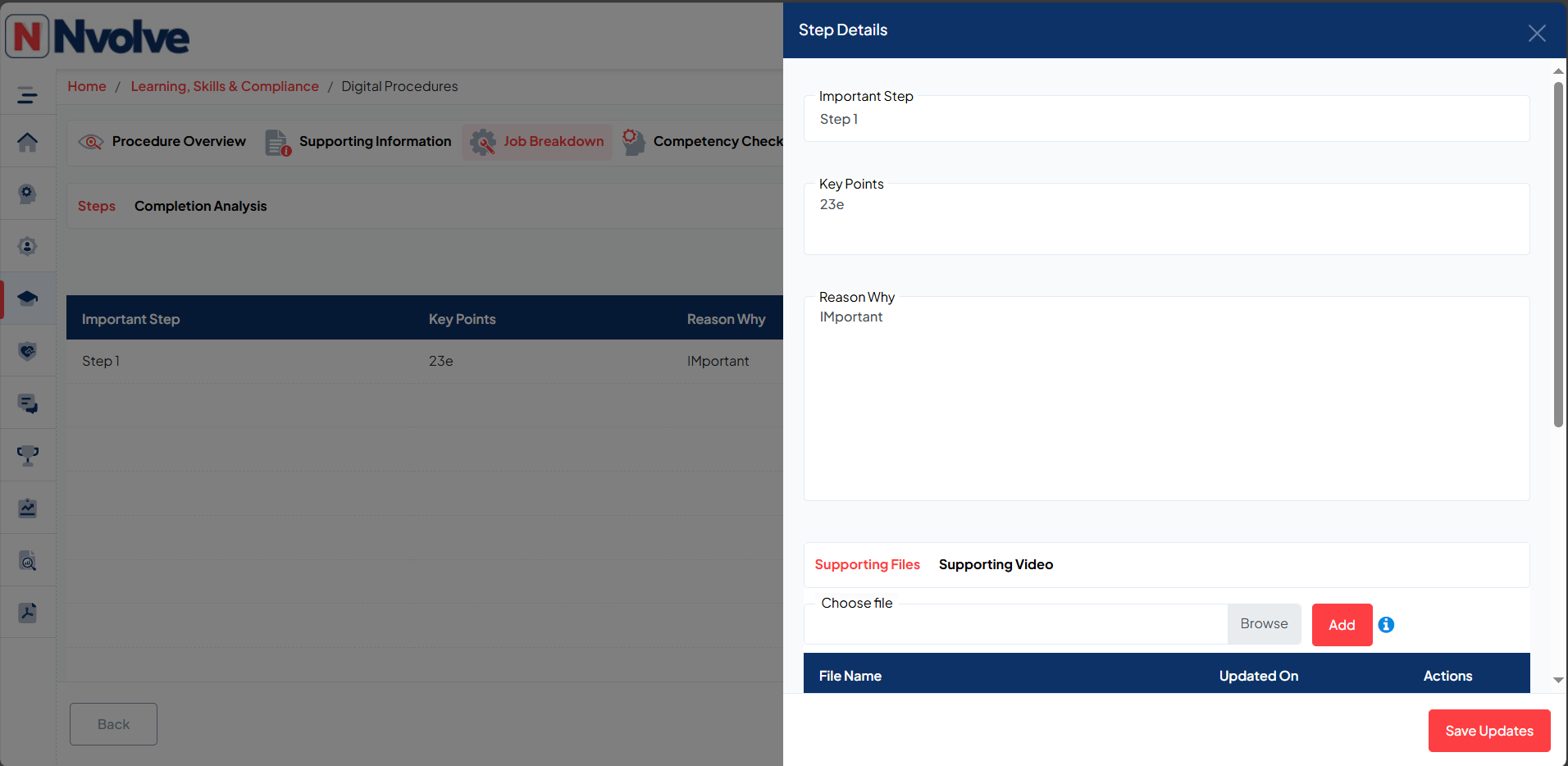
You have successfully completed the addition of a Job Breakdown to the Procedure.